--> Click Here to Login to the Web Filter <--
How to log in
When you click on the above Web Filter Login link it will take you to the Lightspeed Web Filter portal page. You will be presented with a scary-looking message that says "Your connection is not private," and that it may not be safe. It is safe.
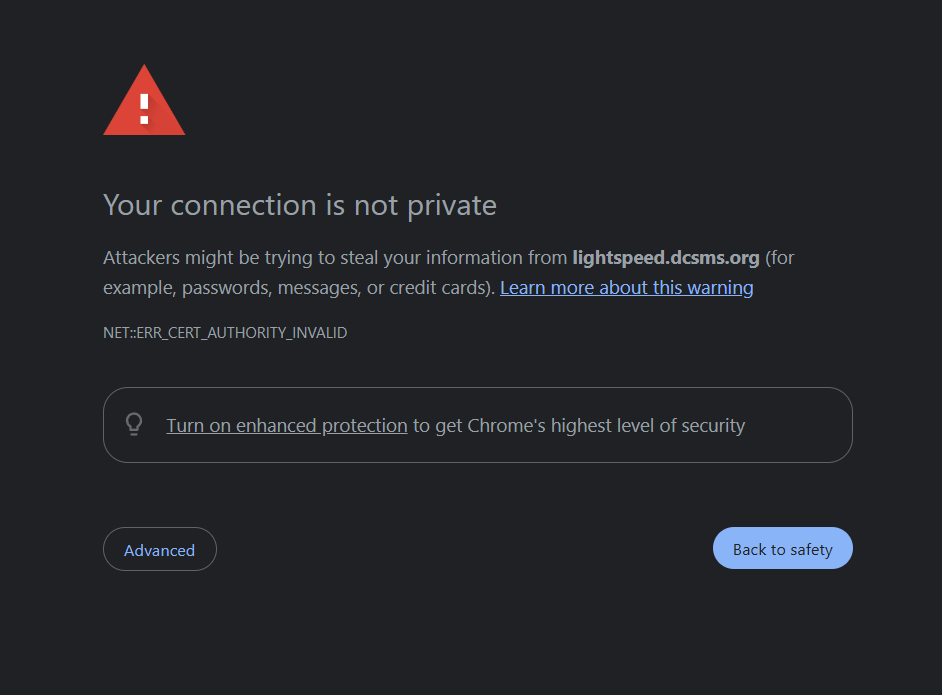
Click "Advanced." This will reveal some additional information below it. Click the link that says, "Proceed to lightspeed.dcsms.org (unsafe)."
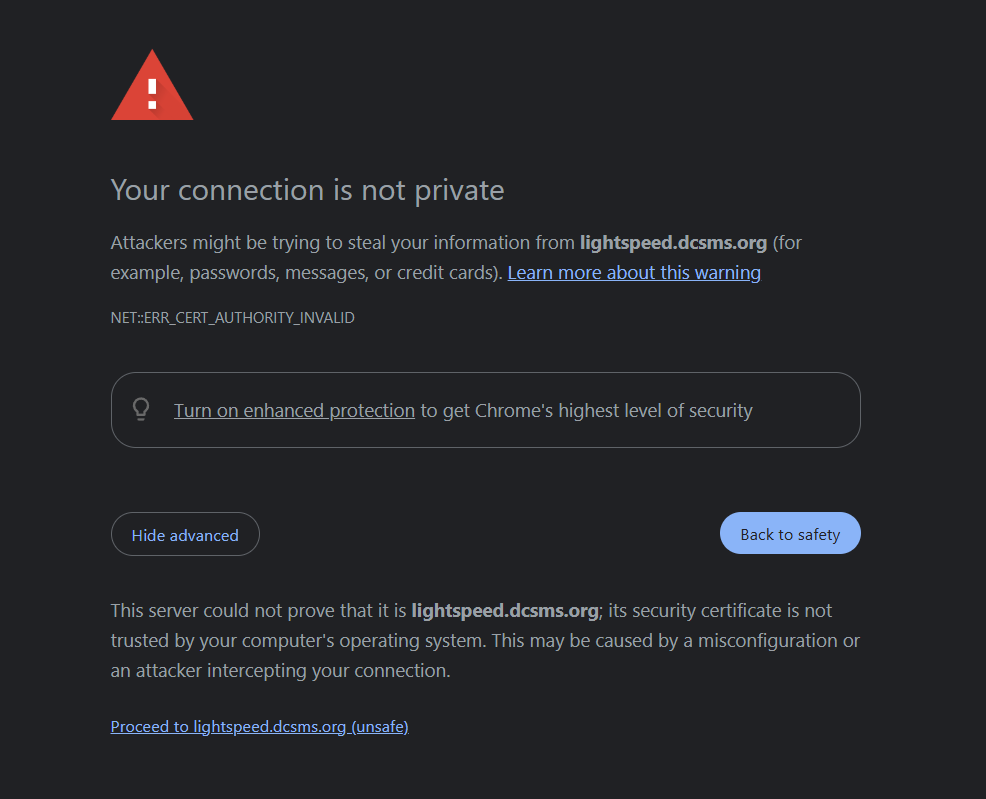
This will take you to the Sign in page.
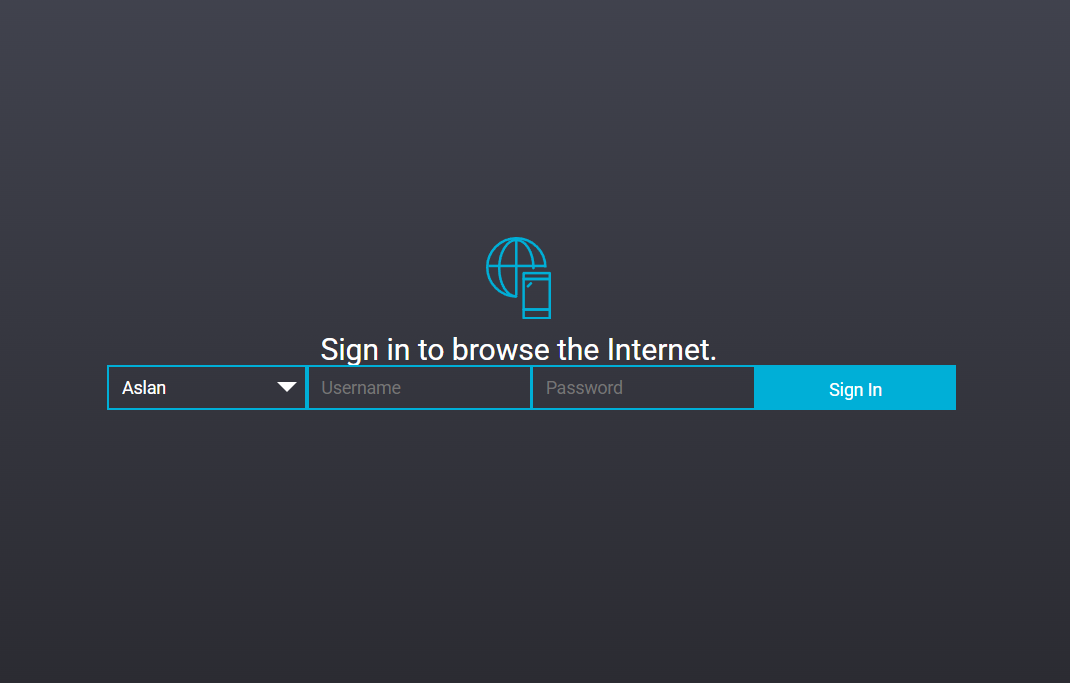
- Leave the first dropdown on "Aslan"
- Username is your firstname.lastname - your email address without the "@dcsms.org"
- Password is your email password
Click sign in. This will authenticate you with the web filter for about 24 hours.
